What is Arduino
 |
| Arduino Uno |
Arduino is an open-source hardware and software, projects, and user community that designs & manufactures single-board microcontrollers.
Computer on a single integrated chip
– Processor (CPU)
– Memory (RAM / ROM / Flash)
– I/O ports (USB, I2C, SPI, ADC)
• Common microcontroller families:
– Intel: 4004, 8008, etc.
– Atmel: AT and AVR
– Microchip: PIC
– ARM: (multiple manufacturers)
• Used in:
– Cellphones,
– Toys
– Household appliances
– Cars
– Cameras
TheATmega328PMicrocontroller
• AVR 8-bit RISC architecture
• Available in DIP package
• Up to 20 MHz clock
• 32kB flash memory
• 1 kB SRAM
• 23 programmable I/O
channels
• Six 10-bit ADC inputs
• Three timers/counters
• Six PWM outputs
It’s a movement, not a microcontroller:
• Founded by Massimo Banzi and David
Cuartielles in 2005
• Based on “Wiring Platform”, which dates to
2003
• Open-source hardware platform
• Open source development environment
– Easy-to learn language and libraries (based
on Wiring language)
– Integrated development environment (based
on Processing programming environment)
– Available for Windows / Mac / Linux
• Founded by Massimo Banzi and DavidCuartielles in 2005
• Based on “Wiring Platform”, which dates to
2003
• Open-source hardware platform
• Open source development environment
– Easy-to learn language and libraries (based
on Wiring language)
– Integrated development environment (based
on Processing programming environment)
– Available for Windows / Mac / Linux
• Founded by Massimo Banzi and David
Cuartielles in 2005
• Based on “Wiring Platform”, which dates to
2003
• Open-source hardware platform
• Open source development environment
– Easy-to learn language and libraries (based
on Wiring language)
– Integrated development environment (based
on Processing programming environment)
– Available for Windows / Mac / Linux
• Arduino Uno
• Arduino Leonardo
• Arduino LilyPad
• Arduino Mega
• Arduino Nano
• Arduino Mini
• Arduino Mini Pro
• Arduino BT
Download Arduino compiler and development environment from:
http://arduino.cc/en/Main/Software
• Current version: 1.0.1
• Available for:
– Windows
– Mac OX
– Linux
• No installer needed... just unzip to a convenient location
• Before running Arduino, plug in your board using a USB cable
(external power is not necessary)
• When a USB device is not recognized, navigate to and select the
appropriate driver from the installation directory
• Run Arduino

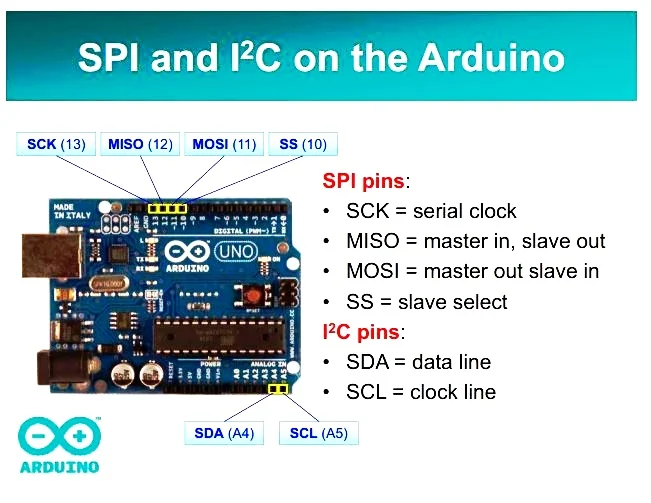






0 Comments
Leave a Reply...